Product details
- Publisher : Sams; Original edition (July 8, 2008)
- Language : English
- Paperback : 367 pages
- ISBN-10 : 0672329654
- ISBN-13 : 978-0672329654
کتاب Sams Teach Yourself Ajax, Javascript, and Php All in One Original Edition
Editorial Reviews
About the Author
Phil Ballard, the author of Sams Teach Yourself Ajax in 10 Minutes, graduated in 1980 with an honors degree in electronics from the University of Leeds, England. Following an early career as a research scientist with a major multinational, he spent a few years in commercial and managerial roles within the high technology sector, later working full time as a software engineering consultant. Operating as The Mouse Whisperer (http://www.mousewhisperer.co.uk), Ballard has spent recent years involved solely in website and intranet design and development for an international portfolio of clients.
Michael Moncur is a freelance webmaster and author. He runs a network of websites, including the Webs oldest site about famous quotations, online since 1994. He wroteSams Teach Yourself JavaScript in 24 Hours and has also written several bestselling books about networking, certification programs, and databases. He lives with his wife in Salt Lake City, Utah.
Excerpt. © Reprinted by permission. All rights reserved.
Introduction
Over the last decade or so, the World Wide Web has grown in scope from being a relatively simple information repository to becoming the first stop for many people when seeking entertainment, education, news, or business resources.
Websites themselves need no longer be limited to a number of static pages containing text and perhaps simple images; the tools now available allow the development of highly interactive and engaging pages involving animations, visual effects, context-sensitive content, embedded productivity tools, and much more.
The list of technologies available for producing such pages is broad. However, those based on Open Source licenses have become, and remain, highly popular due to their typically low (often zero) entry cost, and to the huge resource of user-contributed scripts, tutorials, tools, and other resources for these tools and applications available via the Internet and elsewhere.
In this book, we give a detailed account of how to program fluid, interactive websites using server- and client-side coding techniques and tools, as well as how to combine these to produce a slick, desktop-application-like user experience using Ajax.
The programming languages used in this book include the ubiquitous JavaScript (for client-side programming) and the immensely popular open-source PHP language (for server-side scripting, and available with the majority of web-hosting packages). The nuts and bolts of Ajax programming are described in detail, as well as the use of several advanced open-source frameworks that contain ready-written code for quickly building state-of-the-art interactive sites.
Note - The CD that accompanies this book provides all the tools required on your journey through learning to program in PHP, JavaScript, and Ajax.
What Is Ajax?
Ajax stands for Asynchronous JavaScript And XML. Although strictly speaking Ajax is not itself a technology, it mixes well-known programming techniques in an uncommon way to enable web developers to build Internet applications with much more appealing user interfaces than those to which we have become accustomed.
When using popular desktop applications, we expect the results of our work to be made available immediately, without fuss, and without our having to wait for the whole screen to be redrawn by the program. While using a spreadsheet such as Excel, for instance, we expect the changes we make in one cell to propagate immediately through the neighboring cells while we continue to type, scroll the page, or use the mouse.
Unfortunately, this sort of interaction has seldom been available to users of web-based applications. Much more common is the experience of entering data into form fields, clicking on a button or a hyperlink and then sitting back while the page slowly reloads to exhibit the results of the request. In addition, we often find that the majority of the reloaded page consists of elements that are identical to those of the previous page and that have therefore been reloaded unnecessarily; background images, logos, and menus are frequent offenders.
Ajax promises us a solution to this problem. By working as an extra layer between the user's browser and the web server, Ajax handles server communications in the background, submitting server requests and processing the returned data. The results may then be integrated seamlessly into the page being viewed, without that page needing to be refreshed or a new one being loaded.
In Ajax applications, such server requests are not necessarily synchronized with user actions such as clicking on buttons or links. A well-written Ajax application may already have asked of the server, and received, the data required by the user—perhaps before the user even knew she wanted it. This is the meaning of the asynchronous part of the Ajax acronym.
The parts of an Ajax application that happen "under the hood" of the user's browser, such as sending server queries and dealing with the returned data, are written in JavaScript, and XML is an increasingly popular means of coding and transferring formatted information used by Ajax to efficiently transfer data between server and client.
We'll look at all these techniques, and how they can be made to work together, as we work through the chapters.
Who This Book Is For
This volume is aimed primarily at web developers seeking to build better interfaces for the users of their web applications and programmers from desktop environments looking to transfer their applications to the Internet.
It also proves useful to web designers eager to learn how the latest techniques can offer new outlets for their creativity. Although the nature of PHP, JavaScript, and Ajax applications means that they require some programming, all the required technologies are explained from first principles within the book, so even those with little or no programming experience should be able to follow the lessons without a great deal of difficulty.
How To Use This Book
All the technologies—including a refresher of WWW basics—are explained from first principles, so that even non-programmers or those unfamiliar with these languages should be able to follow the development of the concepts with little problem.
The book is divided into parts, each dedicated to a particular technology or discussion topic. Within each part, the chapters each specialize in a given aspect or subtopic. It should therefore be easy to follow the instructional flow of the book by a quick look through the table of contents.
However, if you are already a competent programmer in one or more of the technologies used—in PHP for instance, or in JavaScript—then feel free to speed-read or skip the sections that you don't need.
To try out many of the examples you'll need access to a web server that supports PHP, and a means to upload files into your web space (probably FTP). Most web hosts include PHP in their hosting packages, or can do so on request at minimal or no cost.
Alternatively, the CD that accompanies this book contains everything required to set up a web serving environment on your own computer. This package is called XAMPP, and it contains everything you need to develop fully functional, interactive websites like those described in this book, ready to be deployed to a web-based server at a later date if you so choose. Look out for the boxes marked "On the CD" as you work through the book.
Conventions Used In This Book
This book contains special elements as described by the following:
Tip - These boxes highlight information that can make your programming more efficient and effective.
Note - These boxes provide additional information related to material you just read.
Caution - These boxes focus your attention on problems or side effects that can occur in specific situations.
Try It Yourself
The Try It Yourself section offers suggestions for creating your own scripts, experimenting further, or applying the techniques learned throughout the chapter. This will help you create practical applications based on what you've learned.
Note - Sections like this remind you about relevant information or tools available on the CD that accompanies the book.
A special monospace font is used on programming-related terms and language.
Setting Up Your Workspace
While you can write the code in this book using just a simple text editor, to run the examples you'll need a computer (with Windows, Mac, or Linux operating system) running a modern browser such as Internet Explorer or Firefox.
Tip - You can download Microsoft Windows Explorer from http://www.microsoft.com/ and the latest version of Firefox from http://www.mozilla.com/.
You will also need to load files on to a web server—if you already have a web host that supports PHP, you can use your web space there. Alternatively, the accompanying CD has everything you need to set up your own web server for private use, either on your own PC or another on your network.
What's on the CD
The accompanying CD contains everything you could need to get the best from this book. Included on the CD you'll find
-
XAMPP, a complete open source compilation you can use to easily install the Apache web server, PHP language, and MySQL database manager on your computer. Versions are provided for Linux, Mac, and Windows environments.
-
jEdit, a Java-based programmer's editor that's perfect for creating or modifying code. The CD includes files for Java, Mac, or Windows.
-
A selection of open source frameworks for developing sophisticated web applications. Programming examples based on some of these frameworks are presented towards the end of the book.
© Copyright Pearson Education. All rights reserved.
Editorial Reviews
About the Author
Phil Ballard, the author of Sams Teach Yourself Ajax in 10 Minutes, graduated in 1980 with an honors degree in electronics from the University of Leeds, England. Following an early career as a research scientist with a major multinational, he spent a few years in commercial and managerial roles within the high technology sector, later working full time as a software engineering consultant. Operating as The Mouse Whisperer (http://www.mousewhisperer.co.uk), Ballard has spent recent years involved solely in website and intranet design and development for an international portfolio of clients.
Michael Moncur is a freelance webmaster and author. He runs a network of websites, including the Webs oldest site about famous quotations, online since 1994. He wroteSams Teach Yourself JavaScript in 24 Hours and has also written several bestselling books about networking, certification programs, and databases. He lives with his wife in Salt Lake City, Utah.
Excerpt. © Reprinted by permission. All rights reserved.
Introduction
Over the last decade or so, the World Wide Web has grown in scope from being a relatively simple information repository to becoming the first stop for many people when seeking entertainment, education, news, or business resources.
Websites themselves need no longer be limited to a number of static pages containing text and perhaps simple images; the tools now available allow the development of highly interactive and engaging pages involving animations, visual effects, context-sensitive content, embedded productivity tools, and much more.
The list of technologies available for producing such pages is broad. However, those based on Open Source licenses have become, and remain, highly popular due to their typically low (often zero) entry cost, and to the huge resource of user-contributed scripts, tutorials, tools, and other resources for these tools and applications available via the Internet and elsewhere.
In this book, we give a detailed account of how to program fluid, interactive websites using server- and client-side coding techniques and tools, as well as how to combine these to produce a slick, desktop-application-like user experience using Ajax.
The programming languages used in this book include the ubiquitous JavaScript (for client-side programming) and the immensely popular open-source PHP language (for server-side scripting, and available with the majority of web-hosting packages). The nuts and bolts of Ajax programming are described in detail, as well as the use of several advanced open-source frameworks that contain ready-written code for quickly building state-of-the-art interactive sites.
Note - The CD that accompanies this book provides all the tools required on your journey through learning to program in PHP, JavaScript, and Ajax.
What Is Ajax?
Ajax stands for Asynchronous JavaScript And XML. Although strictly speaking Ajax is not itself a technology, it mixes well-known programming techniques in an uncommon way to enable web developers to build Internet applications with much more appealing user interfaces than those to which we have become accustomed.
When using popular desktop applications, we expect the results of our work to be made available immediately, without fuss, and without our having to wait for the whole screen to be redrawn by the program. While using a spreadsheet such as Excel, for instance, we expect the changes we make in one cell to propagate immediately through the neighboring cells while we continue to type, scroll the page, or use the mouse.
Unfortunately, this sort of interaction has seldom been available to users of web-based applications. Much more common is the experience of entering data into form fields, clicking on a button or a hyperlink and then sitting back while the page slowly reloads to exhibit the results of the request. In addition, we often find that the majority of the reloaded page consists of elements that are identical to those of the previous page and that have therefore been reloaded unnecessarily; background images, logos, and menus are frequent offenders.
Ajax promises us a solution to this problem. By working as an extra layer between the user's browser and the web server, Ajax handles server communications in the background, submitting server requests and processing the returned data. The results may then be integrated seamlessly into the page being viewed, without that page needing to be refreshed or a new one being loaded.
In Ajax applications, such server requests are not necessarily synchronized with user actions such as clicking on buttons or links. A well-written Ajax application may already have asked of the server, and received, the data required by the user—perhaps before the user even knew she wanted it. This is the meaning of the asynchronous part of the Ajax acronym.
The parts of an Ajax application that happen "under the hood" of the user's browser, such as sending server queries and dealing with the returned data, are written in JavaScript, and XML is an increasingly popular means of coding and transferring formatted information used by Ajax to efficiently transfer data between server and client.
We'll look at all these techniques, and how they can be made to work together, as we work through the chapters.
Who This Book Is For
This volume is aimed primarily at web developers seeking to build better interfaces for the users of their web applications and programmers from desktop environments looking to transfer their applications to the Internet.
It also proves useful to web designers eager to learn how the latest techniques can offer new outlets for their creativity. Although the nature of PHP, JavaScript, and Ajax applications means that they require some programming, all the required technologies are explained from first principles within the book, so even those with little or no programming experience should be able to follow the lessons without a great deal of difficulty.
How To Use This Book
All the technologies—including a refresher of WWW basics—are explained from first principles, so that even non-programmers or those unfamiliar with these languages should be able to follow the development of the concepts with little problem.
The book is divided into parts, each dedicated to a particular technology or discussion topic. Within each part, the chapters each specialize in a given aspect or subtopic. It should therefore be easy to follow the instructional flow of the book by a quick look through the table of contents.
However, if you are already a competent programmer in one or more of the technologies used—in PHP for instance, or in JavaScript—then feel free to speed-read or skip the sections that you don't need.
To try out many of the examples you'll need access to a web server that supports PHP, and a means to upload files into your web space (probably FTP). Most web hosts include PHP in their hosting packages, or can do so on request at minimal or no cost.
Alternatively, the CD that accompanies this book contains everything required to set up a web serving environment on your own computer. This package is called XAMPP, and it contains everything you need to develop fully functional, interactive websites like those described in this book, ready to be deployed to a web-based server at a later date if you so choose. Look out for the boxes marked "On the CD" as you work through the book.
Conventions Used In This Book
This book contains special elements as described by the following:
Tip - These boxes highlight information that can make your programming more efficient and effective.
Note - These boxes provide additional information related to material you just read.
Caution - These boxes focus your attention on problems or side effects that can occur in specific situations.
Try It Yourself
The Try It Yourself section offers suggestions for creating your own scripts, experimenting further, or applying the techniques learned throughout the chapter. This will help you create practical applications based on what you've learned.
Note - Sections like this remind you about relevant information or tools available on the CD that accompanies the book.
A special monospace font is used on programming-related terms and language.
Setting Up Your Workspace
While you can write the code in this book using just a simple text editor, to run the examples you'll need a computer (with Windows, Mac, or Linux operating system) running a modern browser such as Internet Explorer or Firefox.
Tip - You can download Microsoft Windows Explorer from http://www.microsoft.com/ and the latest version of Firefox from http://www.mozilla.com/.
You will also need to load files on to a web server—if you already have a web host that supports PHP, you can use your web space there. Alternatively, the accompanying CD has everything you need to set up your own web server for private use, either on your own PC or another on your network.
What's on the CD
The accompanying CD contains everything you could need to get the best from this book. Included on the CD you'll find
-
XAMPP, a complete open source compilation you can use to easily install the Apache web server, PHP language, and MySQL database manager on your computer. Versions are provided for Linux, Mac, and Windows environments.
-
jEdit, a Java-based programmer's editor that's perfect for creating or modifying code. The CD includes files for Java, Mac, or Windows.
-
A selection of open source frameworks for developing sophisticated web applications. Programming examples based on some of these frameworks are presented towards the end of the book.
© Copyright Pearson Education. All rights reserved.


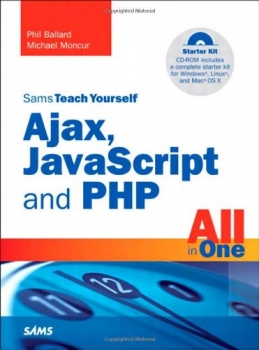




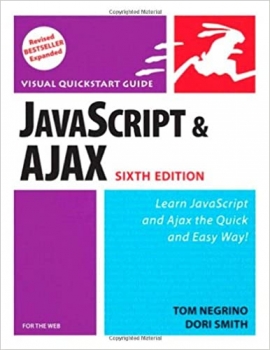






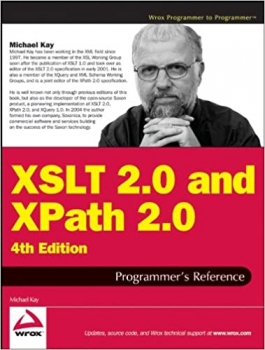
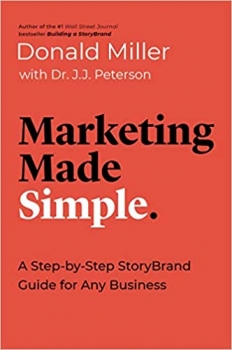
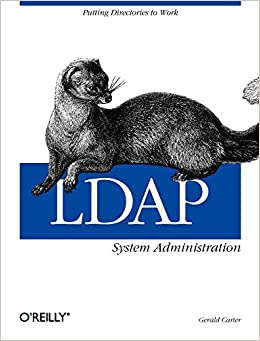

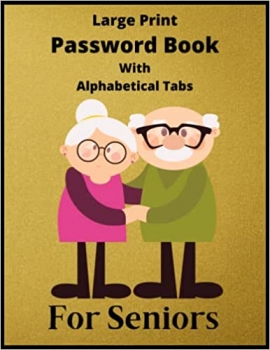

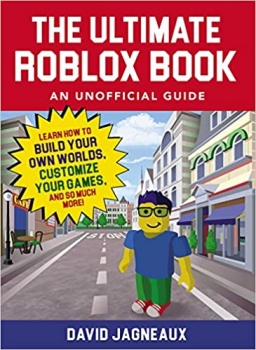





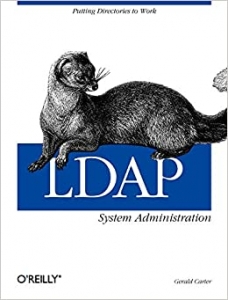



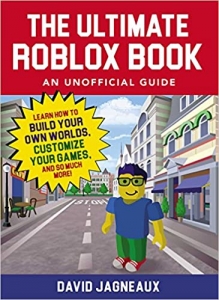

ارسال نظر درباره کتاب Sams Teach Yourself Ajax, Javascript, and Php All in One Original Edition